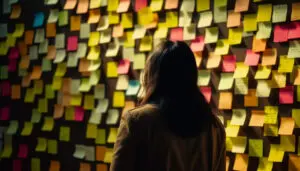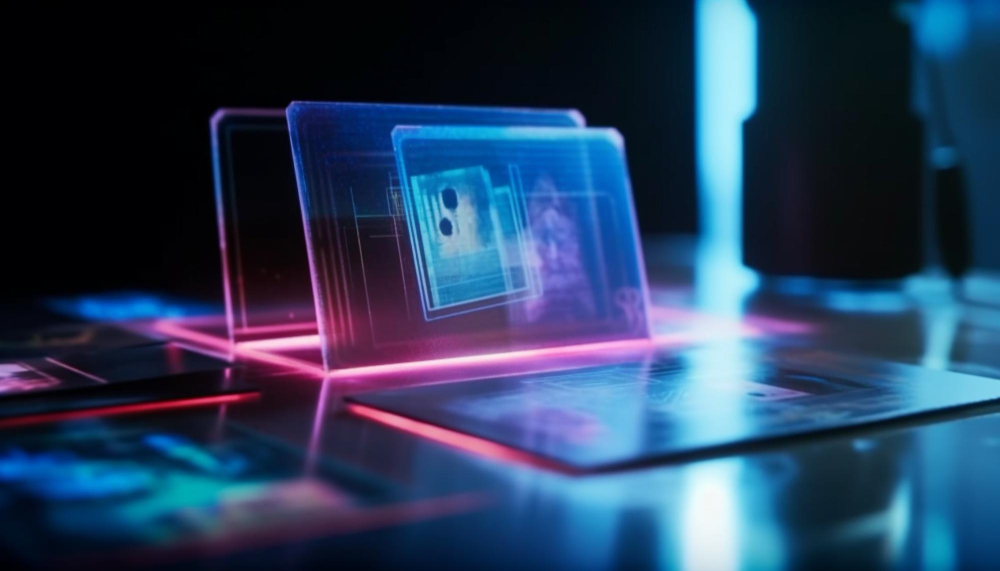
If someone told you five years ago that the humble office printer would become a frontline cyber threat, you’d probably have laughed them out of the boardroom. But here we are in 2025, where cyber-attacks are not only more frequent – they’re more sophisticated, and far more damaging. And yes, your humble printer could now be part of the document security problem.
From Finance Directors to IT heads, there’s a growing realisation: your print environment is a ticking time bomb if left unsecured. The numbers don’t lie, and the risk isn’t theoretical anymore.
Why the Printer is Now a Cyber Risk
Let’s start with the headlines. The boss of GCHQ recently confirmed that major cyber-attacks in the UK have jumped by 50% in just one year. That’s not a mild uptick – it’s a crisis. Security teams are now dealing with serious incidents multiple times per week.
Now layer on this: 61% of organisations have suffered at least one data loss incident due to insecure printing. And the average cost of that kind of breach? A staggering £743,000 – not including the reputation hit when your company’s name makes the news for all the wrong reasons.
Here’s the uncomfortable truth: your printers and Multi-Function Devices (MFDs) aren’t just peripherals. They’re mini-computers, hooked into your network, storing and processing sensitive data. If they’re unmanaged, they’re vulnerable.
Where the Risks Are Hiding
We’ve worked with countless businesses who had no idea their print setup was exposing them like this. It’s not always obvious, but it’s happening in offices across the UK every day.
Here’s where things usually go wrong:
| Weak Point | What Fixes It |
| Documents left on the tray | Secure Print Release – No job prints until the user physically authenticates at the device (PIN, card, or phone). |
| Data intercepted during printing | Encryption – Print jobs are encrypted in transit, stopping hackers sniffing them out on the network. |
| Sensitive files stored on device hard drives | Data Overwrite – As soon as a job’s done, the data is irreversibly wiped from the printer’s memory. |
| No visibility over usage | Audit Trails & User Authentication – Every job is logged. You know exactly who printed what, and when. |
And if you think that sounds a bit extreme, just wait until your insurer asks how your document handling complies with UK GDPR and the Data Act 2025.
The Legal Bit You Can’t Ignore: DUAA and GDPR
This year’s Data (Use and Access) Act 2025 was a wake-up call for every business still pretending print doesn’t matter. Yes, it’s mostly about encouraging responsible data sharing, but it’s also turned the heat up on compliance and auditability.
Here’s the kicker: if you can’t track who printed what, or if you’ve got unsecured devices quietly storing sensitive client data, you are out of step with the DUAA and existing GDPR rules.
The two big red flags we keep seeing?
- Zero audit trail – When someone says, “Who printed that client file last Thursday?” and everyone shrugs.
- Unsecured devices – Printers connected to the network with no encryption, no passwords, and default settings still in place. That’s an open door.
The regulator won’t care that it was “just a printer”. And neither will your customers.
From Security Risk to Security Asset
Here’s the good news. With the right tools, your print setup can become part of your cyber defence plan – not a gaping hole in it.
This isn’t about throwing more tech at the problem. It’s about working with someone who understands compliance, not just printers. Someone who helps you lock down your print environment and proves it on paper when the auditors come calling.
We’ve helped businesses overhaul their document security in a matter of weeks – not months. And once it’s done? Peace of mind. No more risky paper trails. No more questions you can’t answer. Just a cleaner, smarter, safer way to handle documents.
Want to Know If You’re at Risk?
Here’s a simple place to start: ask your IT team 10 straight questions from our free Print Security Checklist. If they don’t have solid answers, you’ll know it’s time to act.