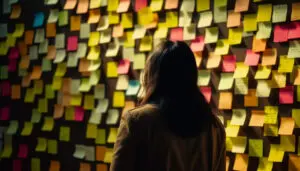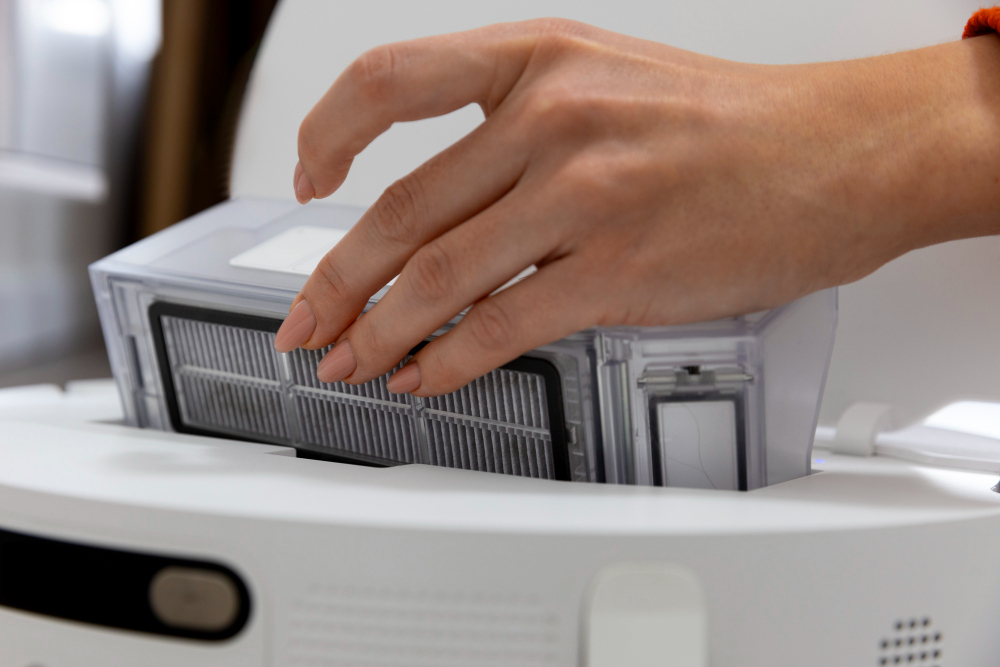
A copier that’s constantly breaking down is more than just annoying – it’s a silent productivity killer. Missed deadlines, frustrated staff, unexpected repair bills… poor copier maintenance all adds up. The good news?
Most copier problems aren’t random or unpreventable. They’re caused by neglecting basic copier maintenance – stuff that’s quick to do and easy to forget.
If you want to keep your copier (or MFD) running smoothly, it just needs a little regular TLC. Here’s a practical checklist to help you stay ahead of the problems – and avoid those dreaded “Device Error” messages that always seem to pop up at the worst time.
Daily or As-Needed: The Simple Stuff That Prevents Big Headaches
Let’s start with the basics. These are things anyone in the office can do, and they’ll stop 90% of minor issues before they start.
| Task | Why It Matters | How To Do It |
| Clean the scanner glass | Dirty glass = streaks and smudges on every scan and copy | Use a soft, lint-free cloth with a bit of glass cleaner (sprayed on the cloth, not the machine). Don’t forget the white strip under the lid. |
| Load paper properly | Most paper jams happen because someone got sloppy with loading | Fan the stack before loading, don’t overfill trays, and make sure the side guides are snug (but not too tight). |
| Keep an eye on error messages | Copiers are smarter than they look—those little messages matter | Don’t ignore “Low toner” or “Maintenance kit needed” alerts. Early action can save you a service call. |
| Let it warm up | Cold machines print badly (and wear out faster) | After powering on, give the device 60 seconds to warm up before hitting “print”. Trust us—your toner will thank you. |
Monthly: A Bit of Attention Goes a Long Way
These are best handled by whoever looks after the kit in your office—often your office manager or IT support. They don’t take long, but they help extend your copier’s life (and print quality).
| Task | Why It Matters | How To Do It |
| Dust the vents & exterior | Blocked vents = overheating = early component failure | Use a dry cloth to wipe the outside of the device. Make sure nothing’s covering the air vents. |
| Clean the paper feed area | Toner dust + paper fluff = misfeeds, streaks, and jams | Gently wipe the feed rollers and inside the trays with a damp, lint-free cloth (not soaking wet). Avoid harsh cleaners. |
| Run a test page | Catch issues early—before your reports come out looking like a Rorschach test | Use the machine’s built-in menu to print a test page. Look out for faded areas, lines, or blotches. |
| Check your consumables shelf | Outdated toner can mess up your printer (and void your warranty) | Double-check expiry dates and make sure you’re using the right type of cartridge for your device. Cheap knock-offs aren’t worth it. |
Scheduled Maintenance: Let the Pros Handle This Bit
For anything inside the machine that requires tools (and experience), it’s best to leave it to your service provider. If you’re on a Managed Print Service (MPS) contract, this should already be covered.
| Component | When It Needs Replacing | Why It Matters |
| Fuser Unit | Every 100k–200k pages | It’s what melts toner onto the paper. A worn fuser = poor image quality and paper jams. |
| Transfer Belt / Roller | Depends on the model | Transfers toner from drum to paper. When worn, you’ll see weird ghosting or patchy print. |
| Feed Rollers | Every 50k–75k pages | Worn rollers cause paper slips, multiple feeds, or frequent jams. |
| Internal Cleaning & Calibration | Every 3–6 months | Dust builds up inside the optics, drum, and laser. Regular cleaning keeps prints crisp and machines running efficiently. |
Your provider should track all of this using remote monitoring, so maintenance can happen before something fails. If they don’t? Might be time for a better partner.
One Last Tip: Know What Your Contract Covers
If you’re on an MPS agreement, you’re probably already paying for most of this to be done for you. Don’t wait until something breaks to find out what’s included.
✔ Does your contract cover fuser and roller replacements?
✔ Will they send a tech automatically when something needs servicing?
✔ Are consumables (like toner and drums) included in your per-page price?
If the answer to any of those is “not sure”, it’s worth checking your SLA. That way, you’ll know exactly what’s your responsibility—and what’s theirs.
Bottom Line
A copier isn’t a fire-and-forget piece of kit. But with a bit of routine care (and a decent service contract), it’ll keep ticking along reliably, saving you time, stress, and money.
Keep it clean. Treat it kindly. And don’t ignore the error messages.
Because nothing ruins a Monday morning like a paper jam you could’ve avoided.